You have found the right one, the smart life app motion sensor is very easy to link, please see
Step 1: Download APP(Tuya Smart/Smart life)
***IOS: please download the "Tuya Smart" or "Smart life" APP at apple application market.
***Android: please download the "Tuya Smart" or "Smart life" APP at application market.
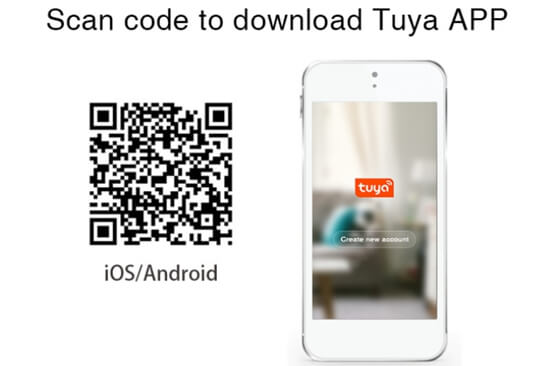
Step 2: Register/login Tuya Smart
Step 3: APP and sensor connect each other as below
1) Open "Tuya Smart" and click"+" at the top right corner to add the smart life app motion sensor.
2) Configurating the smart life app motion sensor to APP ( Two types )
***Scheme A: Click"+" on the top left corner to scan the sensor code.
***Scheme B: Go to the"Security & Sensors"and choose "motion Detector(WI-FI),click enter.
3) Input Wifi password and click next step
Step 4:
1)Short press the"connection" key(Pairing Button) to activate the smart life app motion sensor, the LED light will flash once.
2) Long press the"connection" key for 3-5 seconds,if the LED light is flashing quickly, the sensor and APP will be in connected by wifi (If the LED light is flashing slowly, the smart life app motion sensor APP will be connected by hot spot. )
Now, do you get it ?
-
 If there is a qusetion, there will be an answer(3)
If there is a qusetion, there will be an answer(3)Do you like ?0
Read more -
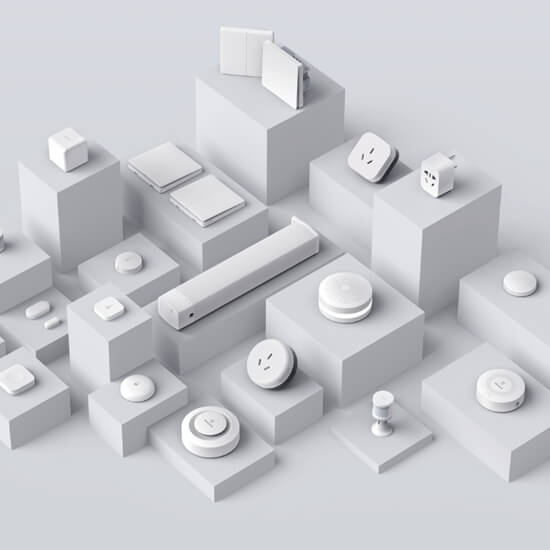 What is smart home?
What is smart home?Do you like ?0
Read more -
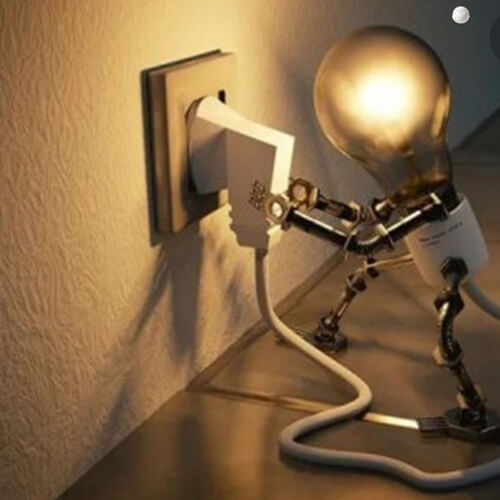 Is tuya and smart life APP the same ?
Is tuya and smart life APP the same ?Do you like ?0
Read more -
 Tuya Wifi Motion Sensor For Home Security
Tuya Wifi Motion Sensor For Home SecurityDo you like ?0
Read more -
 wifi smart motion sensor
wifi smart motion sensorDo you like ?0
Read more -
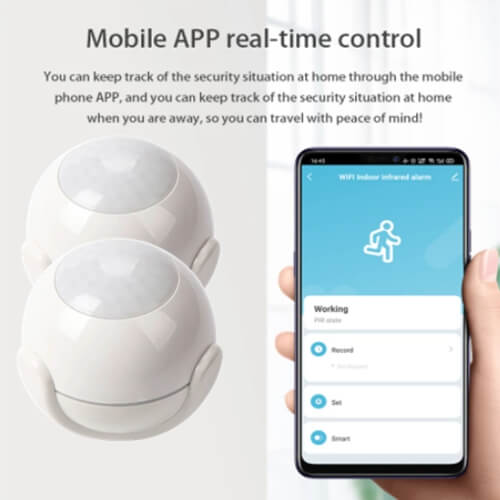 Fashion life!smart life pir sensor is coming
Fashion life!smart life pir sensor is comingDo you like ?0
Read more








